CS 428+730 in Winter 2024
Weekly Schedule (Tentative)
| Week of | Meetings | Topics | Items of Note |
|---|---|---|---|
| Mon-08-Jan-2024 | 01 02 | Welcome, Foundations of Usability |
First class meeting January 9 |
| Mon-15-Jan-2024 | 03 04 | ||
| Mon-22-Jan-2024 | 05 06 | ||
| Mon-29-Jan-2024 | 07 08 | ||
| Mon-05-Feb-2024 | 09 10 | ||
| Mon-12-Feb-2024 | 11 12 | ||
| Mon-19-Feb-2024 | Reading Week (Monday is Family Day). No class meetings. |
||
| Mon-26-Feb-2024 | 13 14 | ||
| Mon-04-Mar-2024 | 15 16 | Midterm to be held on Tuesday, March 5 |
|
| Mon-11-Mar-2024 | 17 18 | ||
| Mon-18-Mar-2024 | 19 20 | ||
| Mon-25-Mar-2024 | 21 22 | ||
| Mon-01-Apr-2024 | 23 24 | ||
| Mon-08-Apr-2024 | 25 26 |
Office Hours and Semester Schedule
Schedule
| Times | Mon | Tue | Wed | Thu | Fri |
|---|---|---|---|---|---|
| 00:00-08:30 | |||||
| 08:30-09:00 |
CS-315+733 DHH URC |
CS-315+733 DHH URC | |||
| 09:00-09:30 | |||||
| 09:30-10:00 | |||||
| 10:00-10:30 | |||||
| 10:30-11:00 | |||||
| 11:00-11:30 | Office | Office | Office | ||
| 11:30-12:00 | |||||
| 12:00-12:30 | |||||
| 12:30-13:00 | |||||
| 13:00-13:30 | |||||
| 13:30-14:00 | |||||
| 14:00-14:30 | |||||
| 14:30-15:00 | |||||
| 15:00-15:30 | |||||
| 15:30-16:00 | |||||
| 16:00-16:30 | |||||
| 16:30-17:00 | |||||
| 17:00-17:30 | |||||
| 17:30-23:59 |
Links
- Syllabus (pdf)
- UR Courses
- Meetings Calendar file (meetings.ics)
- Interaction Design (6th edition)
- The Design of Everyday Things - Revised and Expanded Edition
- Psychology (2nd edition) from openstax.org
- The Encyclopedia of Human-Computer Interaction (2nd edition)
- NN/g Nielsen Norman Group
Assignments
Empathize ()
Empathize
This assignment can be done individually or in groups
You have been made a TEACHER in a course on UR Courses, so that you can gain a different perspective on UR Courses (because you are normally a STUDENT).
For this assignment, please define and describe an activity that a teacher could create for their students that includes one UR Courses “activity” that allows a grade to be assigned upon completion and one UR Courses “resource” whose access is restricted based on the grade earned on the “activity”. As you complete your activity with the UR Courses interface, reflect on your experience.
Specifically, you are asked to:
-
Define and describe an activity that meets the requirements
- Create an empathy map while you complete your activity within
your course on UR Courses:
- claim 1 “Section” by changing the label to your own name (there are enough blank sections for everyone - so be nice and don’t claim someone else’s section!)
- add to your section:
- One “activity” that allows you to assign a grade upon completion
- One “resource” whose access is restricted based on the grade earned from your activity
- Describe whatever opportunities for redesign that you find by relating it (or them) in terms of your personal experience of completing your activity.
Submission
- submit a single pdf document on UR Courses
- target: 1 page for a description of your activity with 1 page for a screen capture of your Section, 1 page for the empathy map and 1-2 pages for the opportunities for redesign
Grading
- on time but the written instructions for the submission were not followed: deduct 10% of the earned grade
- Within 24 hours of the due date and time): deduct 20% of the earned grade
- More than 24 and less than 48 hours late: deduct 40% of the earned grade until the cut-off date, after which no grade can be earned.
- More than 48 and less than 72 hours late: deduct 60% of the earned grade until the cut-off date, after which no grade can be earned.
- More than 72 and less than 96 hours late: deduct 80% of the earned grade until the cut-off date, after which no grade can be earned.
- More than 96 and less than 108 hours late: deduct 90% of the earned grade until the cut-off date, after which no grade can be earned.
- More than 108 hours late: deduct 100% of the earned grade until the cut-off date, after which no grade can be earned.
This assignment is worth 8 marks, according to the following rubric:
Rubric
DePaul Univerity’s Center for Teaching and Learning has a useful resource describing the process of creating rubrics. Your comments about the following rubric are welcome via email
| Criterion and Weight | Exemplary | Sufficient | Developing | Needs Improvement |
|---|---|---|---|---|
| Activity Described (2.0) | Includes everything as requested | Includes mostly all as requested | Not described as requested | Not described |
| Activity Completed (2.0) | Everything done as requested | Mostly done as requested | Not done as requested | Not completed |
| Empathy Map (2.0) | All quadrants done well | Entries in all quadrants | Few entries, lacking detail | Substantially incomplete |
| Opportunities for Redesign (2.0) | Thoroughly explored | Complete | Lacks detail | Opportunities not identified |
Calculator
Understand Your Project ()
Understand Your Project
In consultation with the members of your group, select a single facet of groups within moodle (UR Courses) for which you will identify opportunities for redesign and improvement. Use the “Experiment with UR Courses” course, where you have teacher-like access to gain experience with groups in UR Courses. Remember to choose just one use of or interface to groups: You will find groups under the Participants menu on the main course page where there are 3 choices for groups, groupings, and overview; in the settings page for Assignments; in the submissions page for Assignments; in the group members resource; in the enrolled users list, also under the Participants menu; and doubtless other places where their impact is felt. Dr. Hepting will be happy to provide stories about using groups in UR Courses. You may also check the moodle documentation and moodle forums for information. You might identify issues with consistency, efficiency, or missing functionality, to name a few.
This is the first of three parts to the project, which mirror the 3 stages of the design thinking process (as described by the Nielsen Norman Group): understand, explore, and materialize.
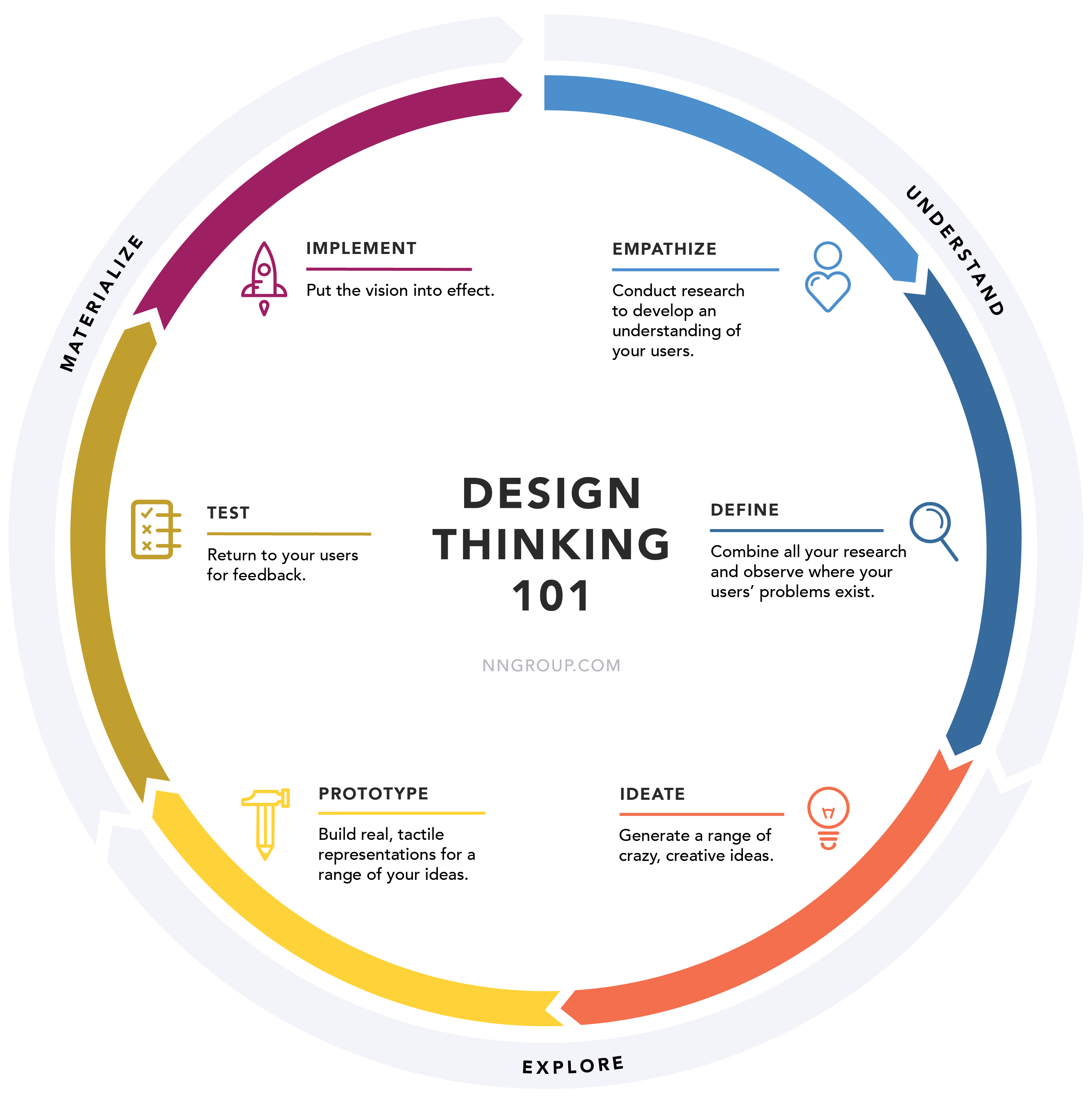
The understand stage, comprising empathize and define steps, is the focus of this assignment. Focus on a well-defined activity that a well-defined user is trying to perform.
- describe: your group will describe, with sufficient detail to be relatable, an activity and a user wanting to complete that activity.
- empathize: each member of your group will create an empathy map (1) for that activity.
- define: together as a group, identify specific aspects of the current interface that cause problems for the users and look to examine the roots of those problems. Identify whatever user needs may be unmet.
Remember that this stage is concerned with understanding the opportunities for redesign of your selected aspect of groups within UR Courses. Do not provide solutions or fixes now: that will come later.
Submission
- submit a pdf document (1 per group) on UR Courses that includes all three parts (describe, empathize, and define). Take care to demonstrate a good command of Standard English (correct spelling, grammar, and punctuation) so that your audience won’t have trouble reading your work.
Grading
- on time but the written instructions for the submission were not followed: deduct 10% of the earned grade
- Within 24 hours of the due date and time): deduct 20% of the earned grade
- More than 24 and less than 48 hours late: deduct 40% of the earned grade until the cut-off date, after which no grade can be earned.
- More than 48 and less than 72 hours late: deduct 60% of the earned grade until the cut-off date, after which no grade can be earned.
- More than 72 and less than 96 hours late: deduct 80% of the earned grade until the cut-off date, after which no grade can be earned.
- More than 96 and less than 108 hours late: deduct 90% of the earned grade until the cut-off date, after which no grade can be earned.
- More than 108 hours late: deduct 100% of the earned grade until the cut-off date, after which no grade can be earned.
This assignment is worth 8 marks, according to the following rubric:
Rubric
DePaul Univerity’s Center for Teaching and Learning has a useful resource describing the process of creating rubrics. Your comments about the following rubric are welcome via email
| Criterion and Weight | Exemplary | Sufficient | Developing | Needs Improvement |
|---|---|---|---|---|
| Description of Activities (2) | Clear and compelling | Concrete | Lacks detail | Substantially missing |
| Description of Users (1) | Clear and compelling | Concrete | Lacks detail | Substantially missing |
| Empathy Maps (2) | All quadrants done well by all | Entries in all quadrants | Few entries, lacking detail | Substantially incomplete |
| Problems and Unmet Needs (2.0) | Thoroughly explored and documented (without indicating solutions) | Quite complete | Not enough requirements or detail | Missing requirements and detail |
| Writing (1.0) | Shows a good command of Standard English. No problems for your audience | Demonstrates evidence of correct spelling, grammar, and punctuation. Audience will have little trouble reading your work | Some errors, audience may have some trouble reading your work | Consistently uses incorrect grammar, spelling, and syntax that makes it difficult for others to follow |
Calculator
Explore Project ()
Explore Project
Based on your understanding, design!
Recall the diagram that illustrated the article about Design Thinking from the Nielsen Norman Group. We are now moving to the explore phase.
The focus now shifts from understanding the problems to proposing solutions for those problems. Using the results from the “Understand” part, continue with the specific activity that your representative user will perform.
Consider how the user will complete the activity:
- which interface metaphors (see Sections 3.4 and 12.3 in textbook) would be suitable to help users understand the activities?
- which interaction type(s) (see Section 3.5 in textbook) would best support the users’ activities?
- do different interface types suggest alternative design insights or options?
Choose 2 different metaphors and design an interface for each of the metaphors that you choose. For both interfaces:
- Create a low-fidelity prototype (see Section 12.2 in textbook)
- Write a scenario (see Section 11.5 in textbook) that includes details of the information presented and interaction undertaken. Analyze your scenario for positive and negative aspects then include your findings
Submission
- submit a pdf document (1 per group)
Grading
- on time but the written instructions for the submission were not followed: deduct 10% of the earned grade
- Within 24 hours of the due date and time): deduct 20% of the earned grade
- More than 24 and less than 48 hours late: deduct 40% of the earned grade until the cut-off date, after which no grade can be earned.
- More than 48 and less than 72 hours late: deduct 60% of the earned grade until the cut-off date, after which no grade can be earned.
- More than 72 and less than 96 hours late: deduct 80% of the earned grade until the cut-off date, after which no grade can be earned.
- More than 96 and less than 108 hours late: deduct 90% of the earned grade until the cut-off date, after which no grade can be earned.
- More than 108 hours late: deduct 100% of the earned grade until the cut-off date, after which no grade can be earned.
This assignment is worth 8 marks, according to the following rubric:
Rubric
DePaul Univerity’s Center for Teaching and Learning has a useful resource describing the process of creating rubrics. Your comments about the following rubric are welcome via email
| Criterion and Weight | Exemplary | Sufficient | Developing | Needs Improvement |
|---|---|---|---|---|
| Interface A Low-Fidelity Prototype (Sketch) (2.0) | clear and complete | comprehensible | mostly complete | incomplete |
| Interface A Description (2.0) | thoughtful and thorough | thorough | mostly complete | incomplete |
| Interface B Low-Fidelity Prototype (Sketch) (2.0) | clear and complete | comprehensible | mostly complete | incomplete |
| Interface B Description (2.0) | thoughtful and thorough | thorough | mostly complete | incomplete |
Calculator
Materialize Project ()
Materialize
Based on your designs, test and refine.
Recall the diagram that illustrated the article about Design Thinking from the Nielsen Norman Group. We are now moving to the materialize phase.
The focus now shifts to testing your low-fidelity prototypes. Divide your group evenly into 2 sub-groups. Each sub-group will conduct 1 test with 1 of your 2 low-fidelity interface prototypes, so that you will have both of your low-fidelity prototypes tested. Use UR Courses to coordinate a sub-group of a diffent project group focusing on a different aspect of UR Courses. Each sub-group should run a test and be the subjects for the other’s test.
In your tests, you are asking someone to take on a role as your user and then complete the task for which you are redesigning the interface. Explain the task and ask your participant to perform the task, without giving instructions about how to do it. This information will be recorded in a script, that all group members will use to run their tests. Writing and reviewing the script is a group effort. Once you start testing with your participants, do not make any changes to your script.
You may find the downloads related to the ZipCar website test useful.
During your tests, you will collect both quantitative and qualitative data and you will also make notes.
You should submit all of your raw data and submit a summary of how it was collected: by whom, from whom, when, and where. Your group will collect data from 1 test of your Interface A and 1 test of your Interface B. Both tests will use the same script and other materials.
Provide a commentary on your data. Did the data that you collected reveal any agreement or disagreement about your interface designs? Were the results surprising in any way?
Based on your experience with your project and your testing of your low-fidelity prototypes, create a single interface design that combines the best ideas from your two low-fidelity prototypes and any other sources.
Submission
- submit a pdf document (1 per group)
Grading
- on time but the written instructions for the submission were not followed: deduct 10% of the earned grade
- Within 24 hours of the due date and time): deduct 20% of the earned grade
- More than 24 and less than 48 hours late: deduct 40% of the earned grade until the cut-off date, after which no grade can be earned.
- More than 48 and less than 72 hours late: deduct 60% of the earned grade until the cut-off date, after which no grade can be earned.
- More than 72 and less than 96 hours late: deduct 80% of the earned grade until the cut-off date, after which no grade can be earned.
- More than 96 and less than 108 hours late: deduct 90% of the earned grade until the cut-off date, after which no grade can be earned.
- More than 108 hours late: deduct 100% of the earned grade until the cut-off date, after which no grade can be earned.
This assignment is worth 8 marks, according to the following rubric:
Rubric
DePaul Univerity’s Center for Teaching and Learning has a useful resource describing the process of creating rubrics. Your comments about the following rubric are welcome via email
| Criterion and Weight | Exemplary | Sufficient | Developing | Needs Improvement |
|---|---|---|---|---|
| Script and Materials (2.0) | thoughtful and thorough | thorough | mostly complete | incomplete |
| Data and Notes from Test Sessions (2.0) | clear and complete | comprehensible | mostly complete | incomplete |
| Explanation of and rationale for design choices made in the single refined interface design representation (4) | thoughtful and thorough | thorough | mostly complete | incomplete |
Calculator
Zoom v ProctorTrack ()
Description
You are asked to compare your experience using Zoom breakout rooms for the midterm with your experience being onboarded for Proctortrack for the final exam.
To prepare to do this comparison and to take the final exam, follow the instructions for “Proctortrack Onboarding and Practice Exam” (at this link) and “Onboarding Quiz” (at this link). All students should complete this step for themselves and provide proof of their successful completion of onboarding for Proctortrack.
Specifically, you are asked to:
- Describe the steps that you undertake to perform the “Proctortrack Onboarding and Practice Exam” and “Onboarding Quiz” activities and share your user experience from completing the “Proctortrack Onboarding and Practice Exam” and “Onboarding Quiz” activities. Provide proof that your onboarding has been completed.
- Reflect on the usability and user experience goals that you find applicable to your experience of completing the activities. (ID-Book: 6th Ed., Section 1.9; 5th Ed., Section 1.7) and phrase each of the applicable usability and user experience goals as questions that can be used to evaluate the Proctortrack interface. They may be based on issues that you have come across with while completing the activities.
- Suggest possible improvements for the “Proctortrack Onboarding and Practice Exam” and “Onboarding Quiz” activities, that will answer the questions that you asked.
- Compare the Proctortrack experience with the one you had while using Zoom breakout rooms during the midterm.
Submission
- submit a single pdf document on UR Courses
Grading
- on time but the written instructions for the submission were not followed: deduct 10% of the earned grade
- Within 24 hours of the due date and time): deduct 20% of the earned grade
- More than 24 and less than 48 hours late: deduct 40% of the earned grade until the cut-off date, after which no grade can be earned.
- More than 48 and less than 72 hours late: deduct 60% of the earned grade until the cut-off date, after which no grade can be earned.
- More than 72 and less than 96 hours late: deduct 80% of the earned grade until the cut-off date, after which no grade can be earned.
- More than 96 and less than 108 hours late: deduct 90% of the earned grade until the cut-off date, after which no grade can be earned.
- More than 108 hours late: deduct 100% of the earned grade until the cut-off date, after which no grade can be earned.
This assignment is worth 8 marks, according to the following rubric:
Rubric
DePaul Univerity’s Center for Teaching and Learning has a useful resource describing the process of creating rubrics. Your comments about the following rubric are welcome via email
| Criterion and Weight | Exemplary | Sufficient | Developing | Needs Improvement |
|---|---|---|---|---|
| Onboarding complete (2.0) | ||||
| Questions (2.0) | Right questions asked | Missing one question | Lack relevance | No questions |
| Suggested Improvements (2.0) | Thoughtful suggestions | Sufficient | Lacks relevance | Opportunities not identified |
| Comparison with Zoom breakout rooms used for the midterm (2.0) |
Calculator
Exams
- 202230 Final
- 202230 Midterm
- 202030 Midterm
- 201930 Final
- 201930 Midterm
- 201830 Final
- 201830 Midterm
- 201730 Final
- 201730 Midterm
- 201630 Final
- 201630 Midterm